Creativebug offers thousands of online arts and crafts classes, designed for every skill level and taught by professional artists:
- Discover unique projects - from printmaking to digital illustration, punch needle embroidery to sewing garments, and making artisanal chocolates to handcrafting skincare - there’s something for everyone with new classes added each month.
- Challenge yourself with the Daily Practice Series, featuring quick creative exercises designed to keep your skills sharp and your creativity inspired even when you only have a few minutes a day
- Find free downloadable patterns and templates for crochet, knitting, sewing and papercraft projects.
- Take your learning to go with Creativebug apps for Apple and Android.
Brampton Library members get free access to Creativebug. Learn how to get a Brampton Library Card.
Navigate this article
How to access
Creativebug can be accessed from any computer or mobile device through a web browser, or through the apps for Apple and Android devices. Before you choose to access this service, we advise that you consult Creativebug’s Terms and Conditions of Use and Privacy Policy.
Note: You must use the URL linked on this page or on our website to access Creativebug with your Brampton Library card.
Create your Creativebug account
- Visit Creativebug in your web browser.
- Type in your library card number and PIN, then select Log In.
- Enter your first name, last name, and email address, then choose a password. Select Submit to create your Creativebug account.
- You're all set! Go to Classes to browse by category or use search to find classes of interest.
Use Creativebug on a smartphone or tablet
- Download the Creativebug app:
- Use this link to download the Creativebug app for iOS.
- Use this link to download the Creativebug app for Android.
- Open the app once the download is complete.
- Enter the email address and password used to create your Creativebug account.
- You're all set! Go to Classes to browse by category or use search to find classes of interest.
Note: The Creativebug app requires internet access to stream videos, however you can download your classes for offline viewing.
Help and support
Below are common support articles for Creativebug:
- Where can I download the PDF for a class?
- How do I add a class to My Library?
- How can I upload a picture of a project I made?
- Why is the link to the Cricut Design Space file not working?
- How can I suggest a new class that I’d like to take?
- Accessibility statement
For further assistance, contact Brampton Library staff.




 905-793-4636
905-793-4636