O'Reilly gives you instant access to the latest e-books, audiobooks, and courses from today’s top technology and business publishers.
- Access early releases from O’Reilly Media and explore content from over 200 trusted publishers, including Pearson, McGraw-Hill, Routledge, Wiley, Microsoft Press, MIT Sloan Management Review, and more.
- Learn in a way that works with your schedule. O’Reilly offers certification guides, practice tests, case studies, interactive tutorials, and videos available on-demand.
- Access study guides and practice exams for professional certifications, including AWS Certified Solutions Architect, Certified Information Systems Security Professional (CISSP), Project Management Professional (PMP), and more.
- Your learning can happen anytime on a laptop or mobile device with internet access.
Brampton Library members get free access to O’Reilly. Learn how to get a Brampton Library card.
Navigate this article
How to access
O’Reilly can be accessed from any computer or mobile device through a web browser. Before accessing this resource, we advise that you consult O’Reilly’s Terms of Use and Privacy Policy.
Note: You must use the URL linked on this page or on our website to access O’Reilly with your Brampton Library card.
Sign in to O’Reilly on a computer or mobile device
- Use this link to access O'Reilly remotely from home.
- Type in your Brampton Library card number and PIN, then select Login.
- You will be redirected to a Welcome page. Select Let’s Go to continue, then select Got It to enter the O’Reilly homepage.
- Use this link to access O'Reilly within a Brampton Library branch.
- You will be redirected to the O’Reilly homepage where you can start browsing or searching for content.
You're all set! View recently added and popular titles on the homepage, go to Topics or Start Learning in the navigation bar to browse content, or use the search bar to find specific results.
Note: O'Reilly content requires internet access to stream, and is not available to download for offline viewing. If you are using cellular data, please be mindful that streaming can use up your data quickly. Where possible, using wireless internet access (Wi-Fi) is recommended for streaming content.
Terms and conditions
Please note that Brampton Library subscribes to O'Reilly for Public Libraries, which does not include all features available in the versions of O'Reilly for Business, Government, and Higher Education.
In order to maintain privacy commitments, O’Reilly only requires library users to sign in with their Library card number and PIN. No personally identifiable information (first name, last name, email) is shared with O’Reilly. As a result:
- You are unable to create a personal profile in O’Reilly.
- You are unable to use the O’Reilly mobile apps (web browser access only).
- Personalized recommendations, history, and playlists from your session will not be saved.
- Access to live events and cloud labs is not available.
Help and support
Below are common support articles and videos for O’Reilly:
- Finding content on O’Reilly (video)
- Certification prep (video)
- What are certification practice exams?
- Where can I find exercise files for a book or video?
- Accessibility statement
For further assistance, contact Brampton Library staff.




 905-793-4636
905-793-4636