Staying connected with your library, anytime and anywhere, just got easier!
With the Brampton Library app, you can:
-
Quickly access a virtual version of your library card.
-
Search the library collection and discover new releases.
-
Keep track of due dates, renew borrowed items, place holds, and manage your account.
-
Benefit from intuitive built-in features, including "Scan ISBN" and Self-Checkout."
-
Learn about upcoming programs and events, digital resources, and more!
Let’s Get Started
Download the app on the App App Store (iOS) or Google Play (Android) for your smartphone or tablet.
Logging in to your account
-
Open the Brampton Library app.
-
Refer to the "My Account" button.
-
Type in your Library Card number and PIN (last 4 digits of your phone number).*
-
Tap "Login."
*If you have never had a Brampton Library card, you can get a library card here, or apply from within the app. Please note that restrictions and limitations apply.
How To Use the App
To learn about the basics - like exploring the library collection, managing your account, and ways to connect with your library - please check out our Brampton Library Mobile App Basics & How-To page.
Virtual Tour & Highlights
Help & Support
For further help, we invite you to get in touch through our Ask A Question service, or by calling 905.793.4636 to speak with staff.




 905-793-4636
905-793-4636